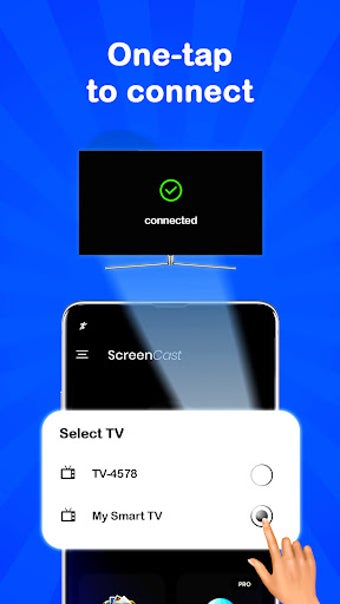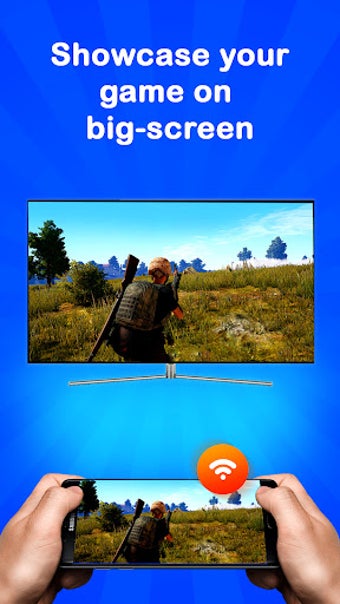Powerful file-sharing app
ShareAll is a free file-sharing and peer-to-peer application developed by Quantum4u for mobile devices. It enables you to instantly share different files, movies, videos, apps, pictures with other smartphones—even when you are offline, as well as during or after the calls you picked up. It requires no flash drives, external hard drive, USB cable, or internet connection. Thus, you can still send and receive all types of files anytime or anywhere in the world.
More than just a peer-to-peer application
This lightweight tool is designed to make the management of sharing and transferring of files fast. Its simple and straightforward interface enables you to easily send various kinds of music, images, videos, files, documents, and more without any limitations in just a few easy steps. Not only that but it’s also capable of providing a safe and secure connection as it offers password protection.
Other than a simple file sharing app, ShareAll gives you more smart tools to explore. One of these is the Junk Cleaner that aids you in cleaning up junk files, cache, and duplicate files and the Software Update that enables you to regularly check for updates for all your downloaded apps, games, and system apps. Moreover, it also allows you to uninstall installed apps per batch.
Despite all of these great functions and additional features, this utility app still needs massive enhancements. It contains tons of bugs that will frustrate and annoy your user experience. For instance, the transfer stops when you try to do something else in the background, lock your phone, or even when you rotate the screen accidentally. It would also be better if asking for permission can be done directly just like other apps rather than tapping on each one.
Effective but requires huge improvement
ShareAll is indeed a great app. However, it can’t still go up against the giant in the file-sharing market—ShareIt. It has a lot of areas to improve, particularly its user interface. Thus, it is recommended for you to find a better P2P tool, like Send Anywhere.